Cliniko Integration
Automated patient intake and consent forms with Cliniko
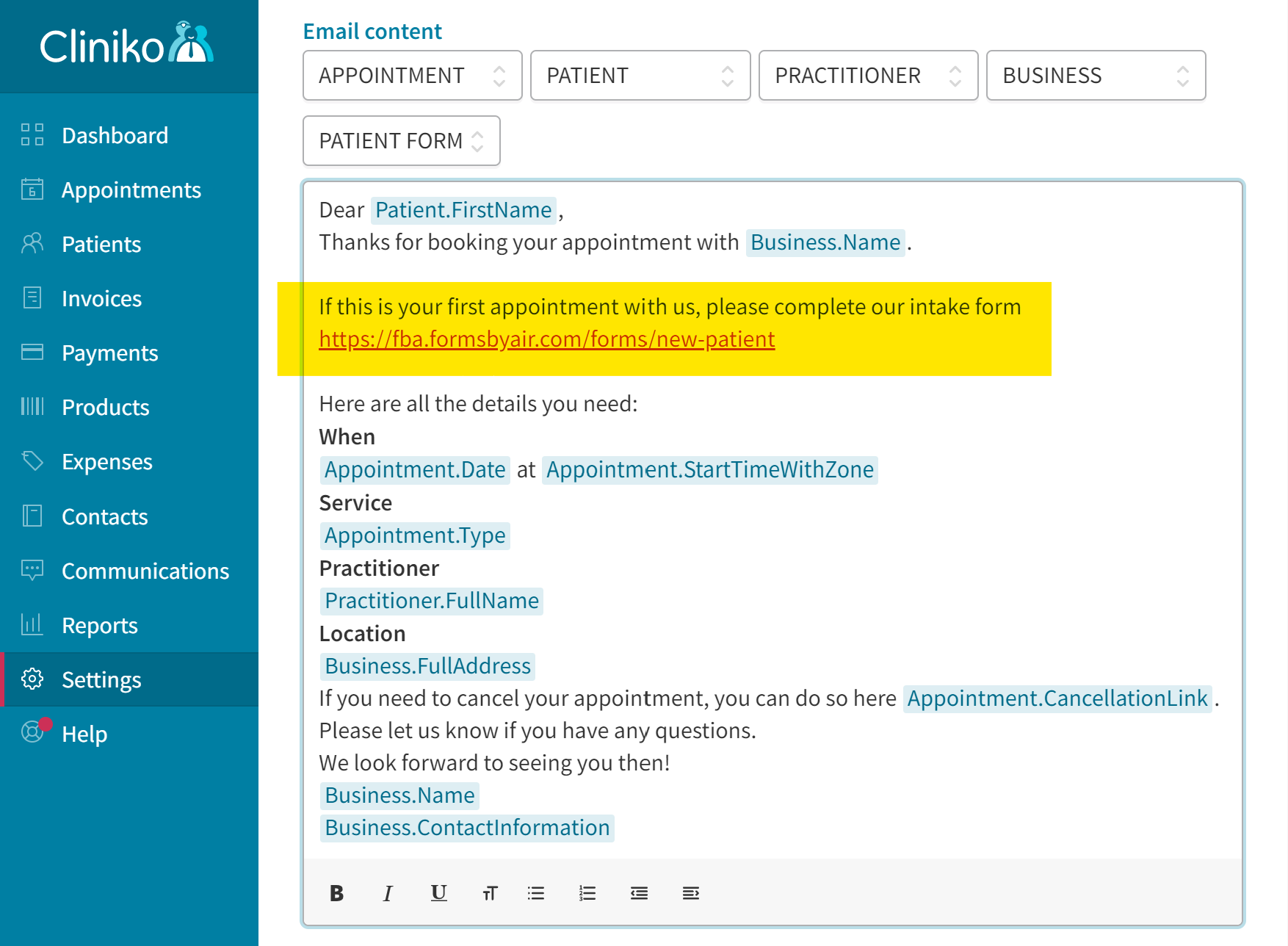
Our forms run in a web browser (like Cliniko) so work on any phone, tablet or computer with an internet connection - no app required.
If you use Cliniko to manage bookings, this means you can add links for intake and consent forms to your appointment confirmation email so patients can complete them on their own device, before their appointment.
You can also link or embed forms in your website.
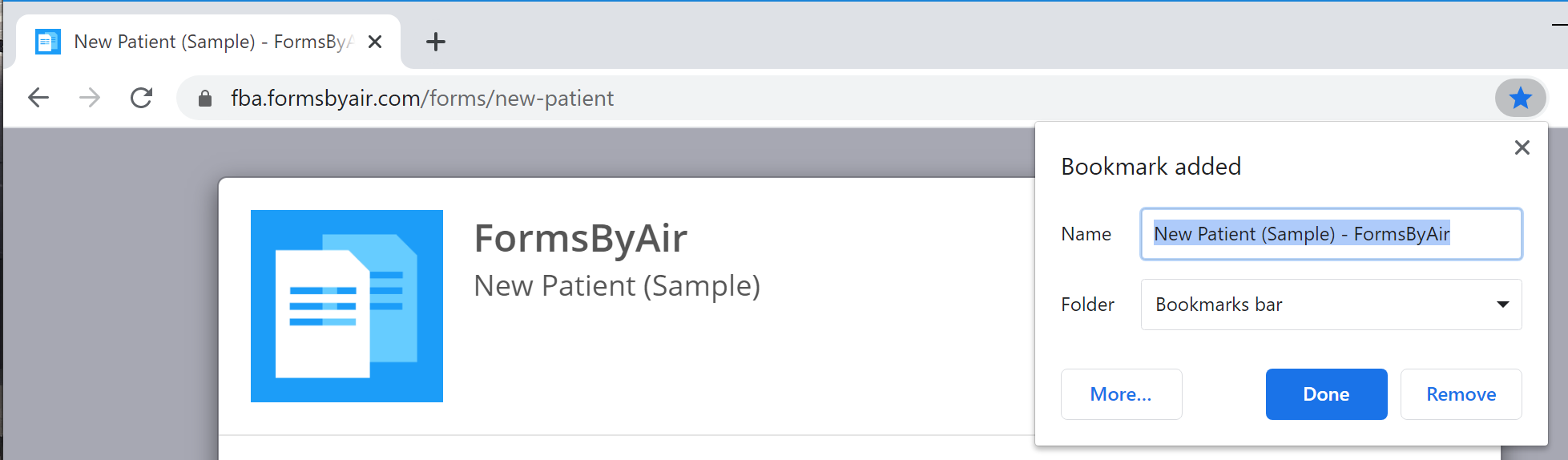
Forms can be used at your clinic as well, for example, if you have a consent that requires an in-person walk-through before signing. We recommend bookmarking forms for easy access.
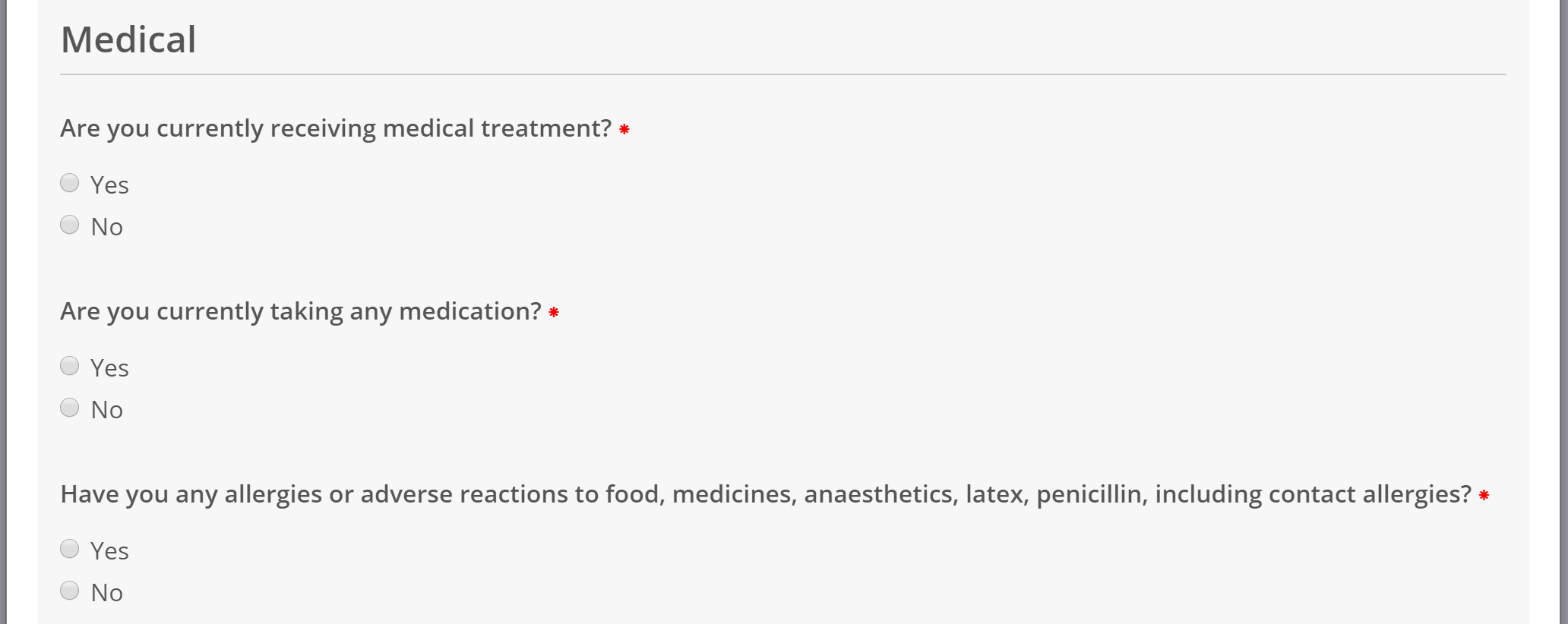
Unlike paper & PDF forms, our forms are dynamic, so we can hide and show additional questions based on previous responses, keeping the overall form smaller.
Forms can also include editable body charts, signatures and file attachments.
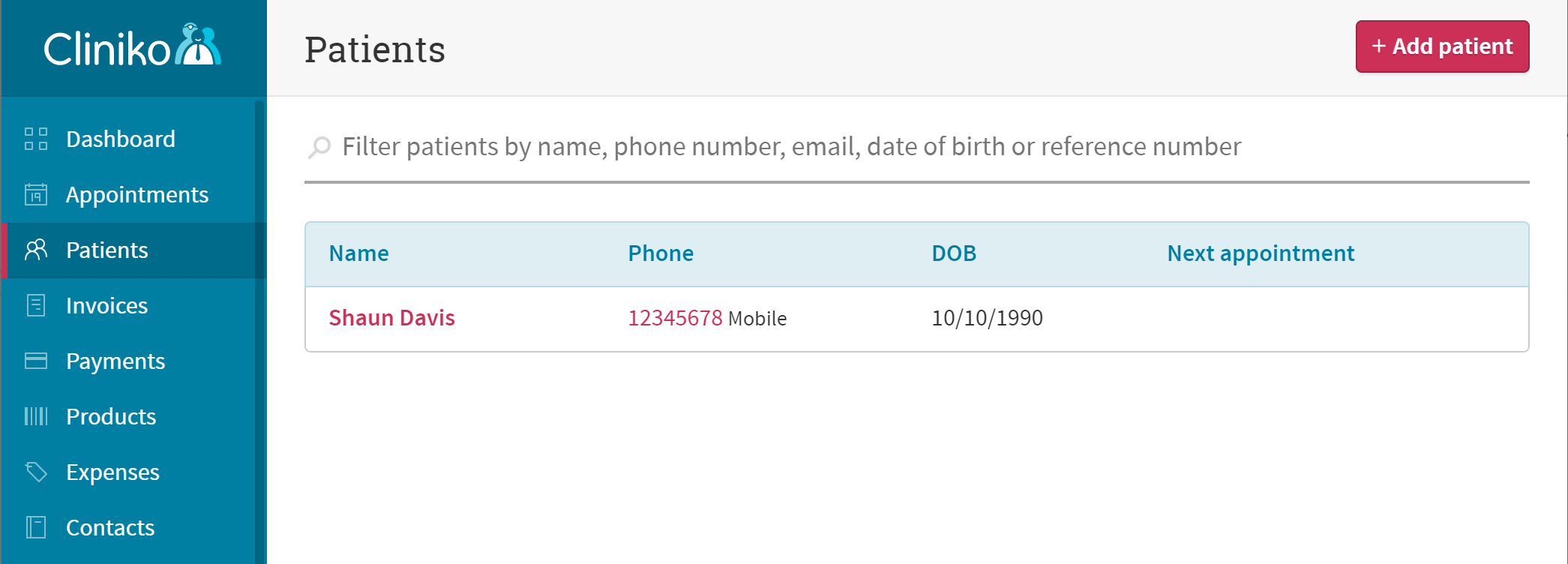
Once a form has been submitted, we immediately start the process of loading it in to your Cliniko account by searching for an existing patient record based on:
Patient Id (if available); or
First Name, Last Name, DOB; or
First Name, Last Name, Email Address; or
First Name, DOB, Email Address; or
Reference Number (if available)
If we can't find a match we create a new patient record.
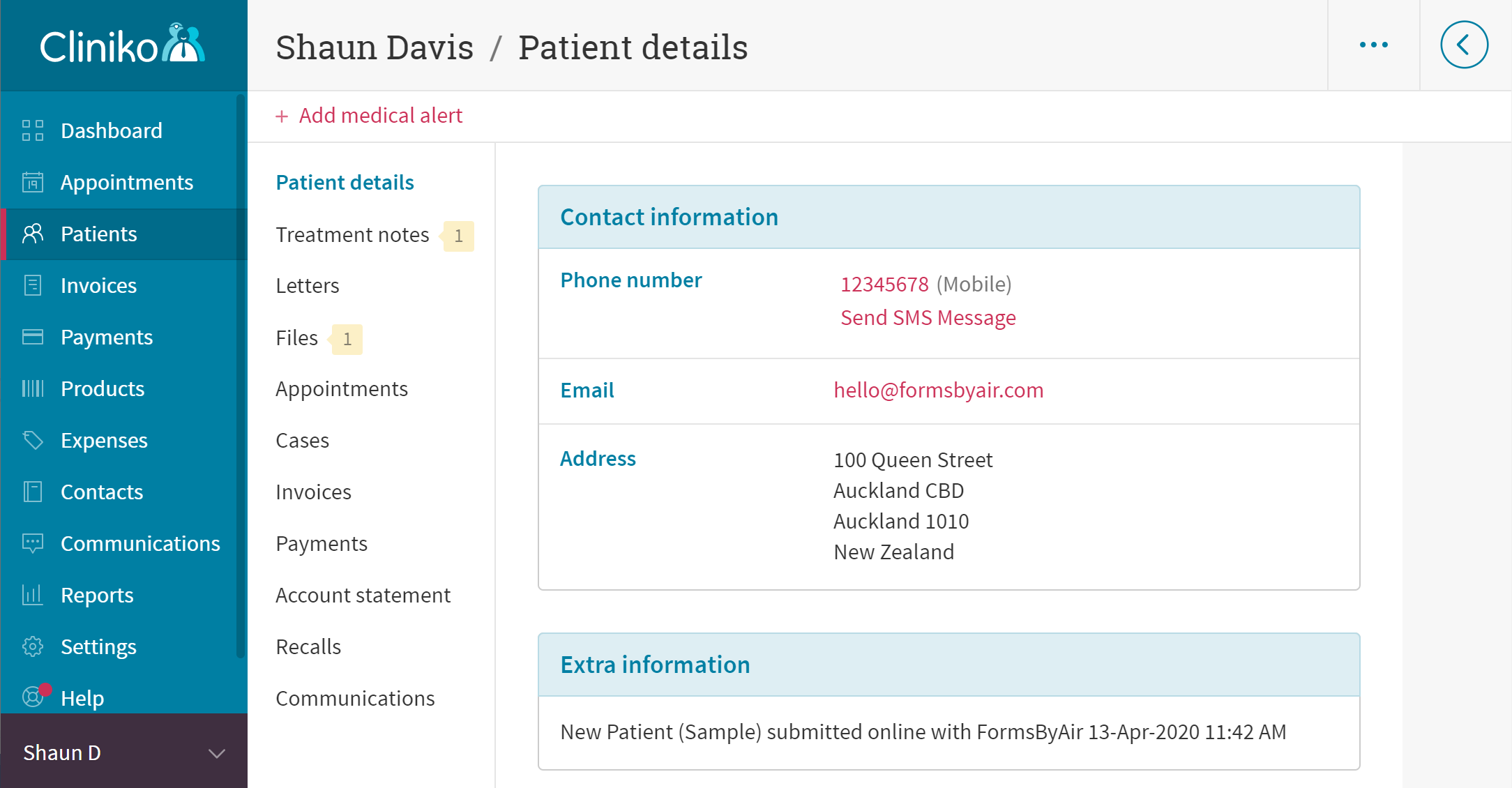
We populate the following Cliniko fields by default:
first_name, last_name, preferred_first_name, date_of_birth, sex, gender_identity, pronouns, address_1, address_2, city, state, post_code, country, email, patient_phone_numbers, occupation, emergency_contact, referral_source, referral_subcategory, referral_notes, referring_doctor_id, concession_type_id, invoice_default_to, invoice_email, invoice_extra_information, medicare, medicare_reference_number, old_reference_id, medical_alerts, notes, appointment_notes, time_zone
If we're updating an existing patient record, we only populate fields that were previously blank, except for contact preferences and time zone, which are always updated, and concession_type_id if we've matched on a Patient Id.
We map other important questions from your form to a new Treatment Note, for example "Reason for visit", "Medications" and "Allergies", or to custom fields.
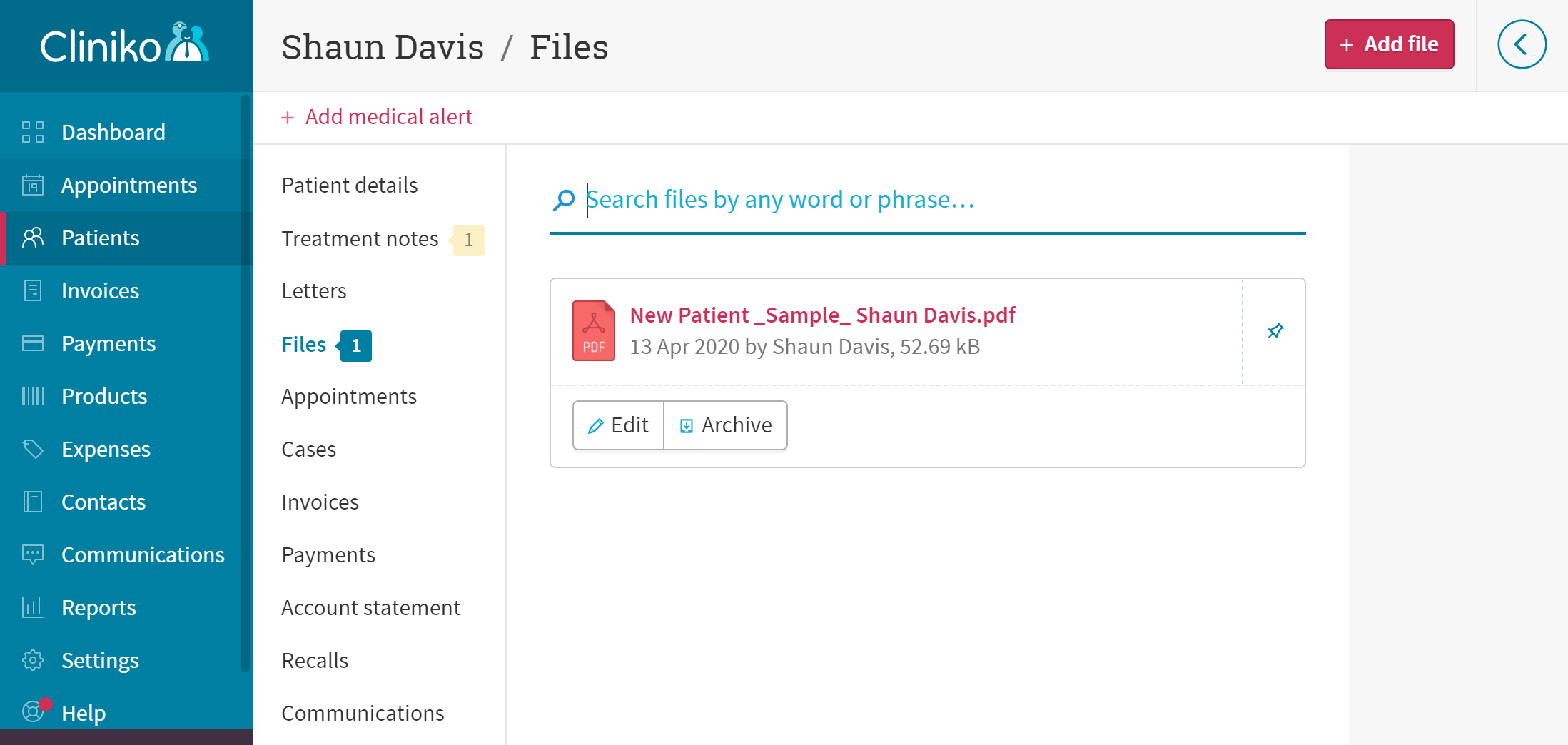
We also generate and attach a PDF of the full form submission to the patient record, which includes all questions, body charts and signatures.
Any file attachments to the form are attached to the patient record alongside the PDF.
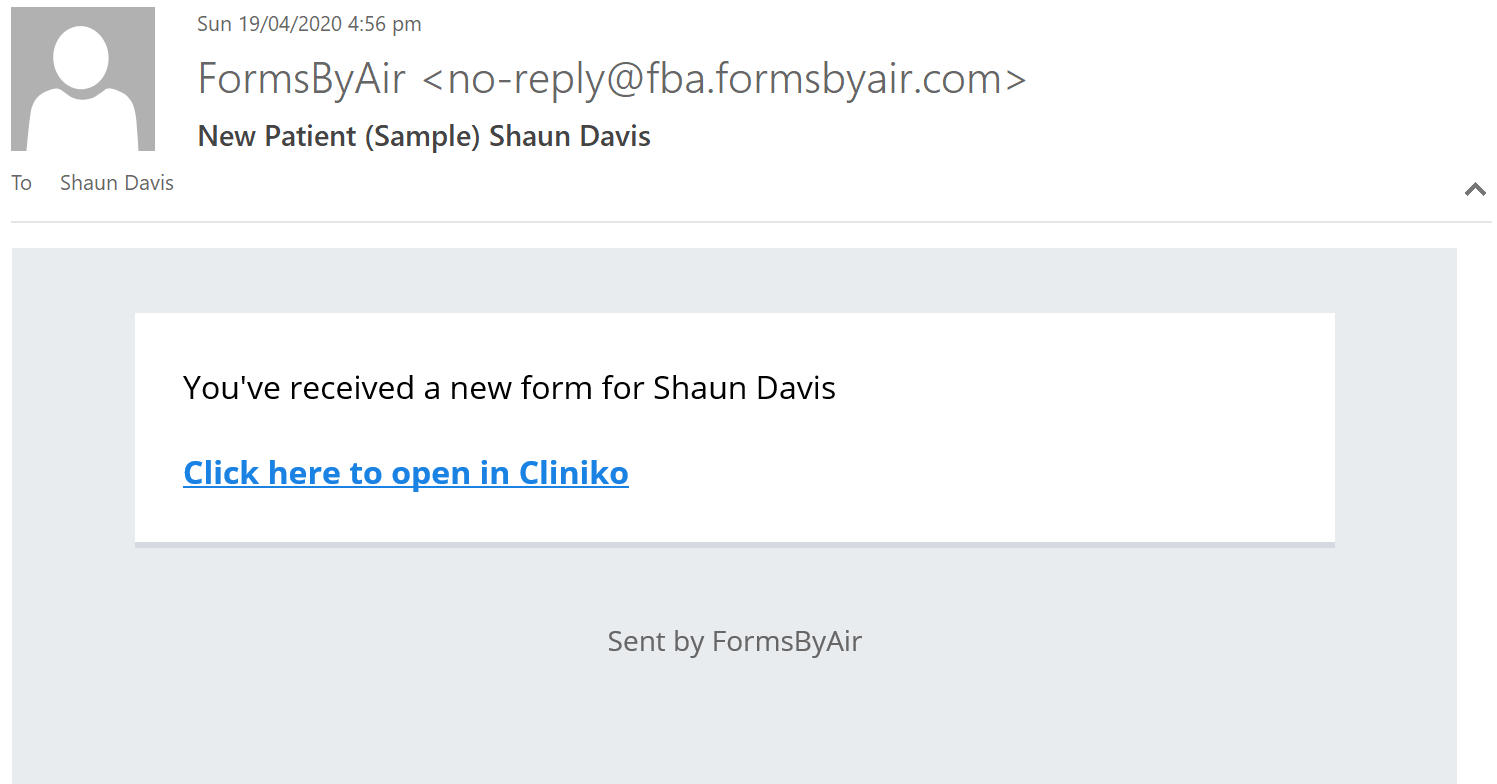
Once a form has been loaded, we'll send you an email notification with a direct link to the patient record in Cliniko.